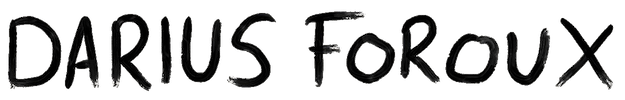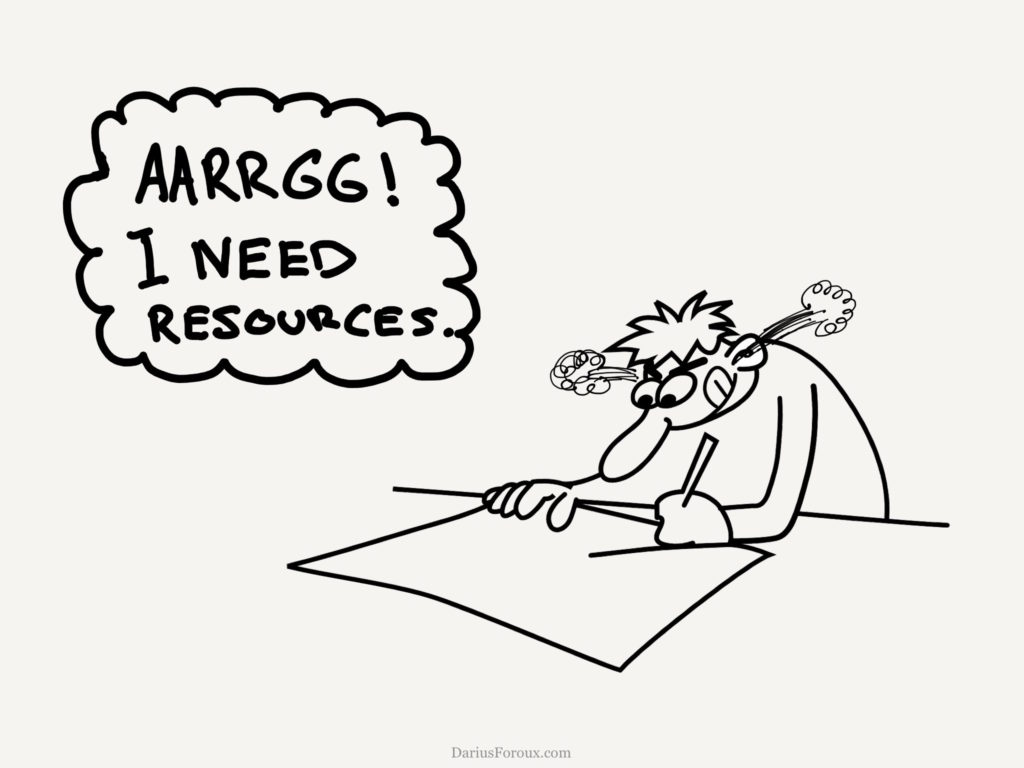
On this page you’ll find an overview of all the tools, apps, and resources I use in my daily life as an entrepreneur, writer, teacher. I’ve added every single thing that someone has asked about in the past.
If you’re missing anything on this page, and want to know about the gear/apps I use, let me know.
1. Reading
For years, I didn’t consider reading as a part of my job. But since I’ve been reading two books a week, my productivity has doubled, I’ve earned 4X more, and improved my life in different ways.
Let there be no confusion; reading is the best productivity tool there is. Here are a few apps that make it easier:
- Audible (FREE trial plus get 2 free books) — When I drive, walk, or bike, I like to listen to audiobooks with Audible. Maybe you miss some information, but studies have shown that audiobooks are also effective in acquiring knowledge. I prefer audiobooks over podcasts because they are more in-depth.
- Pocket — My go-to app for storing articles that I find interesting or need for research.
2. Blogging and Hosting Courses
Running a blog can take a lot of time and energy. That’s why it’s important to use the right tools that improve your productivity. I’ve been building sites since 2010. These are my favorite productivity tools:
- Convertkit—An email provider is the most important tool for a website/blog. I started with Mailchimp, but I don’t recommend that to bloggers/entrepreneurs. I moved to Convertkit because it’s built by and for bloggers. You can easily segment readers, send tailored content, and run your whole business on Convertkit. If you have questions about migrating to them, let me know, I’m happy to help.
- Kajabi (Free trial) — I’ve been hosting my courses and membership program on New Kajabi from the beginning. In my opinion, they’ve built the best platform on the market. It’s easy, looks great, and integrates easily with everything you use, from email lists to payment platforms like Stripe and PayPal. If you have any questions about creating online courses or NK, just let me know. Happy to help.
3. Podcasting
- Garageband (Mac only) — I record straight into Garageband. I don’t use any presets, patches, or EQ settings. Just me talking into a mic. I export the files to MP3.
- Soundcloud — I chose them because it’s cheap and they have a good embedded player.
- Rode NT-USB Mic — Just plug it into your computer and press record. The sound quality and build of the mic are both great. I use the mic with a boom arm (see link).
- Sony MDR7506 Headphones — I’ve been told this is the standard when it comes to monitoring. I must say, these headphones are great for editing and monitoring.
That’s all you need for podcasting. Simple, right? Just don’t overcomplicate it.
4. Time Tracking
I don’t track my time every day. But when I notice that my productivity is going down, I use RescueTime to measure myself. The best productivity tools don’t require much time and effort.
- RescueTime — The easiest way to track your activities. You’ll be surprised how much time you’re wasting on useless activities. Measure it with RescueTime, become aware of the time-wasting activities, and then get rid of them.
5. Writing
You don’t need a lot of tools to write. You need a laptop or computer, that’s for sure. But other than that, you can use any app you prefer. These are my favorite writing apps:
- Ulysses—My go-to writing app for articles. I like how this app works. You can access all your documents from the same window. And switching between documents is easy. That helps me to get clear on what I’m working on. The design is minimalistic and not obtrusive.
- Grammarly — I use this tool probably the most out of all the resources on this page. If you’re writing anything that’s more than an email, use this app. I highly recommend getting the premium edition.
- Office 365 — MS Word is my favorite word processor for everything from articles to books and larger projects. It has always been great on Windows. But I’m a Mac user, and it’s now even better on Mac and iOS.
6. Journaling
The journal is a timeless productivity tool. Writing for yourself is great for improving your focus, collecting your thoughts, setting priorities, and putting your thoughts on paper. Here are the tools I use to do that:
- Pens – It might sound unimportant, but pens are probably the most important thing in note-taking. And I’ve tested a lot of pens. I like gel pens best. And this uni-ball gel pen is the best pen I’ve used—I don’t use any other pen these days. Make sure you get the 0.7mm line size (it’s the one from the link). Good news: It’s not expensive at $1 per pen.
- Notebook – I prefer A5 sized notebooks with a soft cover and good quality paper. This Moleskine does the job well.
- Reflection.app – A great app for journaling when I don’t want to use pen and paper. The app also comes with a free trial. Reflection.app focuses more on personal growth and improving self-awareness through journaling.
7. Organizing/Planning
- Calendar – My standard iOS calendar app is my favorite productivity tool. It’s simple: What gets scheduled, gets done.
- Trello – Trello is a versatile project management tool that can be used in many ways. I use it to stay on top of my work.
- Evernote — By far the best note-taking app there is. Research shows that our brain works in a similar way Evernote stores notes, ideas, tasks, etc.
8. Focus Apps
If you’re easily distracted by news or social media sites, use these apps. When I’m writing or working on important tasks, I always use the below productivity tools. It really works. If it didn’t, I wouldn’t use them.
- Be Focused – This is the Pomodoro app I use on Mac. But any app will do.
- SelfControl (Mac) / FocusMe (Mac & Windows) – I use this to block distracting sites.
9. Illustrating Tools
I draw all the images for my posts myself. Here’s what I use:
- iPad Pro 11″: I use Adobe Fresno to make the drawings for my blog posts and books.
- Apple Pencil: The iPad Pro with the Pencil is my go-to combo for digital drawing and note-taking.
Want More Tools?
Look, a lot of people overcomplicate things by working with complex tools. I don’t like that. In fact, too much technology only decreases your productivity. Focus on getting your work done—not on using more apps. If you have any suggestions, let me know.
Full Disclosure: Some of the links on this page are affiliate links. Be sure, I never recommend anything I don’t use or wholly support. Period.