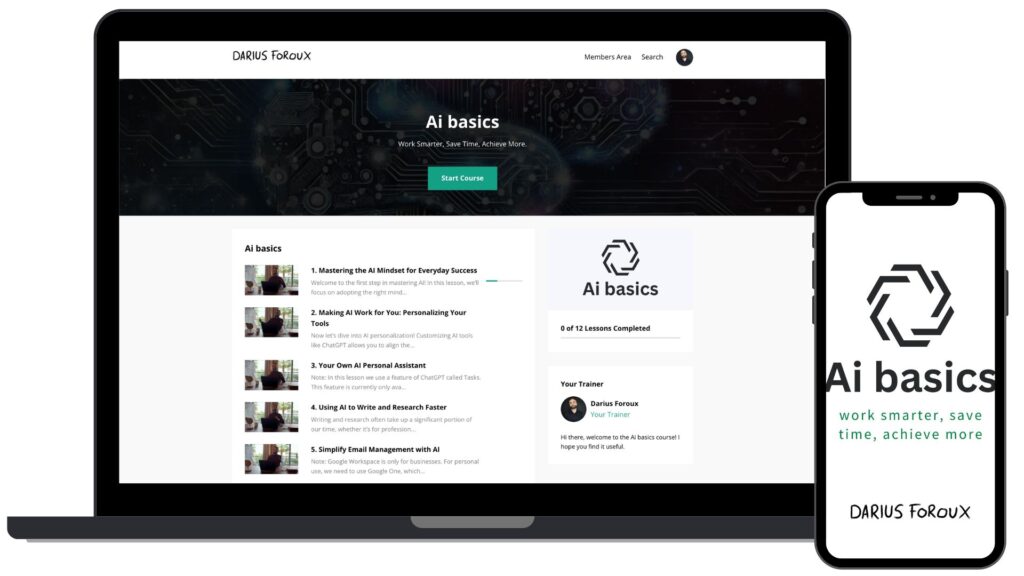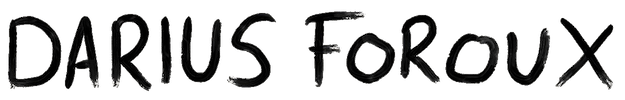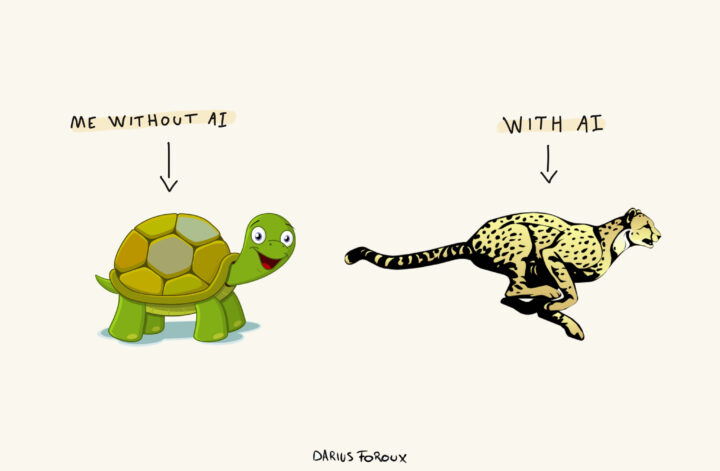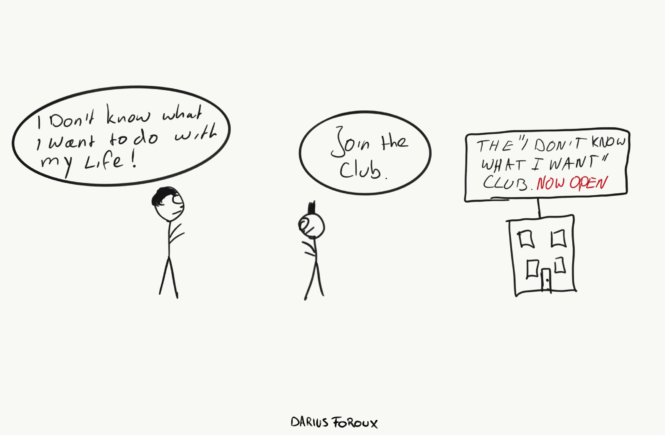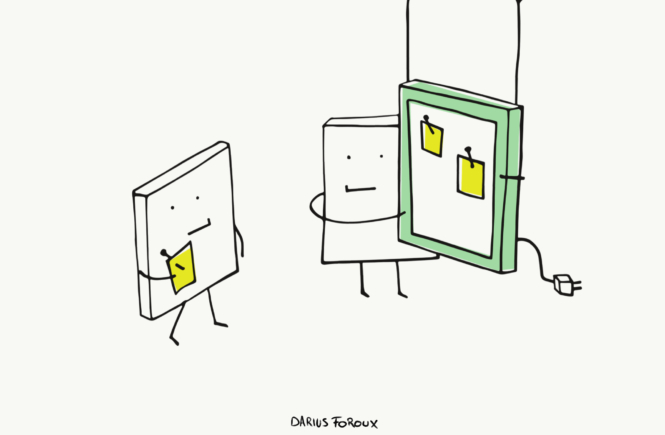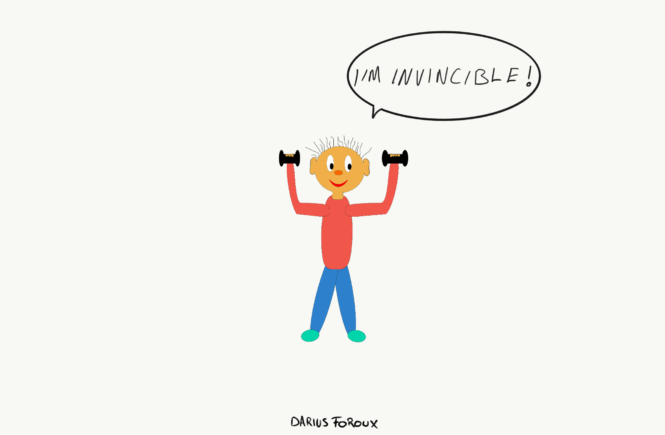A few days after launching my course ‘Ai basics,’ I received an email from a reader:
Would it be possible to get more info on the tools you used for the course creation? (Outline, slides, recording, etc.) and for the landing page creation and promotion? I’ve started working on a course as well, but I’m struggling to choose between so many options, and they all come with pros and cons. I can’t imagine going as fast as you did.
That’s a great question. I’ll get into that in this article.
But first, I want to say: You definitely can go as fast as me. Why not?!
It just requires you to think differently. Think in possibilities!
Let’s start.
Step 1: Defining the Course Idea
When I built ‘Ai basics’, I wanted to move fast without sacrificing quality. Normally, the process of creating a course from start to finish takes 3 to 6 months, but with AI, I finished everything in just 2 weeks.
Before starting, I asked myself: Why should this course exist?
The idea came while I was in Spain, using AI every day and realizing how much time it saved me. I knew I could save others years of trial and error by teaching them what I had learned.
Tool Used: ChatGPT (to refine my idea and define the target audience)
Time Spent: 1 day
Process:
- I identified the main benefit: helping people use AI without overwhelm.
- I validated the idea by talking to my audience and seeing if there was demand.
- I structured the course to focus on real-world applications rather than AI theory.
Step 2: Outlining the Course
Instead of spending weeks planning the structure, I used ChatGPT’s voice feature to talk through my course ideas. This helped me quickly organize my thoughts into a 12-lesson format.
Tool Used: ChatGPT (voice feature)
Time Spent: 1 afternoon
Process:
- I spoke through the core ideas of the course.
- AI helped refine and structure them into a logical sequence.
- I reviewed the outline and made quick adjustments.
Step 3: Writing Scripts and Creating Slides
Once the outline was ready, I used AI to generate rough drafts for each lesson. This saved a huge amount of time compared to writing from scratch.
Tools Used: ChatGPT (for lesson scripts), PowerPoint + Office 365 Designer (for slides)
Time Spent: 3 days
Process:
- AI drafted the lesson content based on my outline.
- I refined and adjusted where needed.
- I used PowerPoint’s Designer tool to create professional-looking slides in seconds.
Step 4: Recording the Course
I didn’t need a fancy studio setup. I recorded everything using just my laptop, iPhone 14 Pro, and a Samson Q2U USB mic.
Tools Used: Macbook Pro, QuickTime (for screen recording), iPhone (for video), Samson Q2U mic
Time Spent: 2 days
Process:
- I recorded all lessons in batches over two days.
- Used my iPhone for video and QuickTime for screen recordings.
- Kept the process light and efficient instead of aiming for perfection.
Step 5: Editing & Finalizing the Course
I’ve done the video editing process manually. There are AI tools for this, but in my experience, they are not useful yet for multi-cam editing.
But that’s okay; I enjoy editing my videos because it gives me a chance to watch everything and make sure the content is good. I can always go back and re-record things.
Tools Used: Final Cut Pro (for video editing)
Time Spent: 1 day
Process:
- I edited the videos with Final Cut Pro in one day.
- I did this manually because I wanted full control over the editing process. There are services like veed.io that offer automated editing, but manual editing is more precise, especially for multi-cam recordings.
One of the biggest time-savers was Final Cut Pro’s multi-cam editing feature. Since I recorded with both my iPhone and screen capture, I used multi-cam mode to sync the footage and easily switch between views:
- I imported all video sources and created a multi-cam clip in Final Cut Pro.
- I selected multi-cam view, which allowed me to see all angles at once.
- While watching the footage, I clicked to switch between my face cam and screen recording in real-time.
- I fine-tuned the timing to emphasize key points, ensuring smooth transitions between angles.
This made the editing process fast and intuitive. Instead of manually cutting between clips, I could just click to decide when to show what. Multi-cam editing helped the final product feel polished and seamless without adding extra editing time.
Step 6: Building the Landing Page & Writing Sales Emails
The goal was to create a clear, simple, and compelling landing page without overcomplicating things.
I didn’t want to create a landing page from scratch. I used a Kajabi template that I created for my other course, Simple Investing.
Tools Used: Kajabi (for course hosting & landing page), ChatGPT (for copywriting), Canva (for visuals)
Time Spent: 2 days
Process:
- I took a screenshot of my previous course landing page and asked ChatGPT to rewrite the copy for ‘Ai basics’.
- AI provided new headlines, descriptions, and structure based on the old format.
- I used Canva to create visuals like the logo and supporting images.
Step 7: Promoting the Course
Marketing doesn’t have to be complicated. I kept it as simple as possible and focused only on Kajabi and sending emails to my newsletter subscribers— that was it.
Tools Used: Kajabi (for hosting and email marketing)
Time Spent: 1 day
Process:
- I wrote one email to my audience explaining the course and its benefits.
- I used Kajabi’s built-in email system to send it out.
- There was no social media promotion, no paid ads, and no complicated marketing strategy—just a single high-quality email.
Final Thoughts
By using AI for outlining, writing, editing, and promotion, I reduced months of work to two weeks.
But the biggest surprise? AI made me more creative. Instead of slowing me down, it accelerated everything.
Ideas created more ideas. The energy kept building. One thought would spark another, and before I knew it, I got more ideas about new books and articles.
If you’re struggling to choose between tools, just keep it simple.
As you can see, you don’t need a lot to build digital products.
Execution matters more than perfection.
If you have any questions, feel free to reach out!
-Darius
Check out the ‘Ai basics’ course
If you want to learn the skill of working with AI, consider joining my class.
It comes with a 30-day guarantee. If you don’t find it useful, you get a 100% refund.