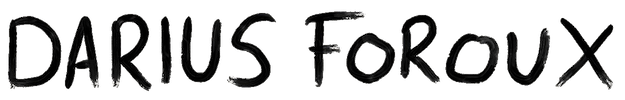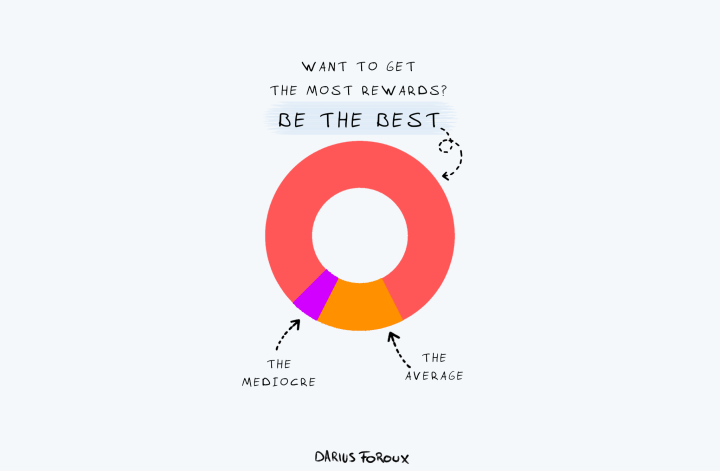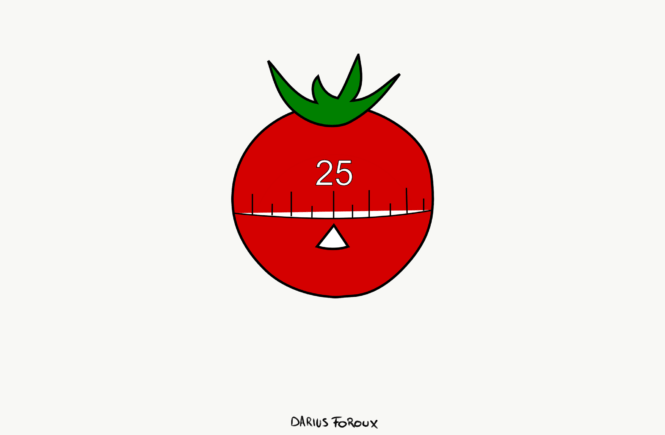Creating an online course may seem daunting if you’re just getting started. At least, that’s what I thought before I created my first course in 2015. But now, after creating six online courses and generating six figures a year, I’ve learned it’s not that complicated!
I believe every professional should create an online course. Why? It’s not only a good business, it’s one of the best ways to learn and provide value to others. I started teaching online in 2016, and I’ve created six courses since then. I’ve had nearly 3,500 students since (many students have multiple courses).

Procrastinate Zero 2 is the first course I created and has by far the most students. My latest course is digitalbusiness.school and just launched. As you can see, no one starts with thousands of students.
It takes time to turn online courses into a profitable business. By now, I’m generating over $250K per year with these six courses. We’ll go over the math later in this guide, but you don’t need a million followers or readers to earn well.
You also don’t need a Ph.D., 30 years of experience, nor do you need to be a video expert. In this guide, I’ll show you how any person can create a profitable online course. There are so many articles out there about creating online courses. But I’ve found them either too complex or implausible.
This guide is based on real and realistic results. I’m not a celebrity, nor do I have millions of social media followers. I simply have something to teach. Let’s get started.
1. Pick A Topic Worth Paying For
You don’t want a course that’s “nice to have.” If there’s a real demand for this knowledge or skill, people would be willing to pay good money for it.
Nowadays, there’s a course for almost everything; cooking, dancing, even playing popular video games. You can create a course about anything. But I would stick to topics that people are used to paying for. Not many people will pay for a course that only gives inspiration. There are a million free YouTube videos for that.
Here’s a simple rule of thumb: Don’t create something people can easily get for free.
What Topics Should You Consider?
I’ve seen courses on creating morning rituals. Maybe some people buy it, but it’s not something I would ever pay for myself. Why? You can learn about morning rituals from a simple 10-minute YouTube video. I actually created one:
But that doesn’t mean it can’t be part of a course about a bigger topic. The video above is part of my course, Procrastinate Zero 2. Another example is note-taking. I wouldn’t create a course about that. Instead, it could be part of a course on improving your focus.
Ask yourself this, when planning a topic: “Would I be willing to pay for this?” And more importantly, have you spent money on a course that’s similar?
Compare note-taking to coding or cryptocurrencies. There are YouTube videos and free blogs about those topics. But it’s pretty much impossible to learn those skills in a short video or article. The best courses are about topics that require expertise and time to learn. That should narrow down the list of courses you should focus on.
The next step is to apply marketing before you actually create your course. You want to build marketing into the creation process.
Specify Your Course’s Focus
Marketing is not only about creating awareness for your product or service. It’s mostly about getting in front of the right audience. Try to think ahead here. If someone comes to your website, they should know immediately if the course is for them, or not. Let’s say you’re a fitness coach.
- Do you teach functional strength training? Do you focus on losing weight? Or on bodybuilding? Etc.
- Who do you focus on? Athletes training for a competition? Moms, who want to get in shape after pregnancy? Seniors, who want to regulate their breathing?
It all depends on your focus. And that focus makes your marketing strategy a lot easier. To do this, you’ll need to answer these two questions:
1. What does my course do?
How can your target students use your course in their lives? What will this knowledge help your students get?
This is trickier than it appears. A member of my online community recently mentioned he wanted to create a course on blockchain technology. He had a great presentation of his idea. But the missing aspect was a crystal-clear answer to the question, “Why would I want to learn this? What can I specifically do with the knowledge you’re teaching me? What actionable benefits can I get from this course?”
It’s not about the knowledge you’re teaching. It’s all about what you get from applying that knowledge.
It’s the benefits that make the course worth its price. If I don’t immediately see the course’s direct benefits (other than the awareness that I might find it useful in the future), it’s difficult to be convinced.
Don’t continue with creating a course unless you have a clear and compelling answer to this question. Here’s an example from fitness YouTuber Mike Thurston.

His course is primarily focused on building muscle mass. His promise is that you will look good.
2. Who is my course for?
One of the best books on marketing I’ve read is The 22 Immutable Laws of Marketing by Al Ries and Jack Trout. I highly recommend reading that book if you want to offer any type of product or service—especially online courses.
One of their laws is “Focus.” It comes down to this: You’re better off creating a product for a specific audience. You should avoid creating a product that’s for everyone.
So if someone asks you, “Who is your course for?” You should never say something like, “It’s for every entrepreneur.” Replace “entrepreneur” with any target audience.
Here’s something that could make it easier for you. Target people that are currently a previous version of yourself. People struggling with the same things you did, before you actually did it yourself.
Let’s say you want to create a course on Mindfulness. Maybe you were a corporate lawyer and you worked 12-hour days. You could create a course for people who have that same lifestyle right now. Show them how you overcame the challenges you faced in the past.
All of this should help with picking a topic for a course that has the potential to sell. Once you’ve done this, it’s time to create the outline for your course.
2. Create an Online Course Outline
Your course has a main goal. Maybe it’s to help people become more confident, or stop procrastinating, or create iOS apps. Your course should be a framework to achieve this main goal.
A course outline helps organize your thoughts and planning. It’s your bird’s eye view. How do you create this outline?
Break Down Your Course In Modules and Lessons
To give you an example, I’ll be using one of my latest courses, digitalbusiness.school. The main goal of this course is to teach students how to create a sustainable and profitable online business. That’s what it does. Who’s it for? Entrepreneurs who are currently struggling to go full-time and make a good living.
Once I had a good idea of those things, I listed all the steps prospective students needed to complete. Those steps are your modules. Then, I broke down the modules into specific lessons.
How many modules do you need? It depends on your course and what you’re teaching. This course has 6 modules because they represent the 6 major steps entrepreneurs need to create a profitable online business.
My writing course has only 3 modules, for example. But every module has more lessons compared to digitalbusiness.school. I wouldn’t get hung up on this topic. When you create the structure of your course, always think about the students—not what other courses do.
Now, you want to break down your modules into lessons. Here’s what it looked like for module 1 of digitalbusiness.school. It’s just a Word or Google doc at this stage. But note that I also wrote a two-to-three-line description of each lesson. That helps you to get clear on what every lesson is about.
MODULE 1: How to Build a Brand—a practical, hands-on approach to creating an effective and iconic personal brand
- Develop your competitive edge—Stand out in the market, and pick the right audience.
- Test your business idea—Determine an idea’s business potential, even without an existing audience.
- Craft your unique brand—project instant authority and create a compelling story that will make people buy.
- Design your brand identity like a pro—Concepts to remember and tools to use for a professionally appealing brand, even without a designer background.
- Build a world-class website—the best website building platforms you can use, and which among them fits your business. Also includes a checklist of important website elements.
Here’s what the final version of that looks like:

We’ll get to the platform I use for online courses later. But for now, you want to focus on creating the best structure for your online course. I basically broke down the whole course before I started creating any material. Here’s the rest of the structure of digitalbusiness.school:
MODULE 2: How to Position Products/Services—etc.
MODULE 3: How to Build an Email List—etc.
MODULE 4: How to Grow an Audience Without Ads—etc.
MODULE 5: How to Launch a Product—etc.
MODULE 6: How to Increase Profits Over Time—etc.
Add Tools, Exercise, and Case Studies
I always like to include a practical exercise for every lesson. I have to stress the idea of “practical” here. Remember: Your courses are only as good as how your students do. As the instructor, your main goal is to ensure students absorb your lessons and implement them easily. Even if you built your course well, if students fail to absorb and practice it, there’s no point.
This is where exercises, tools, and case studies come in. They make learning more in-depth and practical.
Why You Need Exercises
Students should immediately practice what they learned. Learning is better when practiced. For digitalbusiness.school, I made sure that every lesson has an “action” that students can do at the end.

Notice that the actions can be applied both by students who are currently building their online businesses, and those still in the planning stage. It depends on your topic. But it should quickly and conveniently help students apply their knowledge in the real world.
Why You Need Tools
What kind of tools do you need to apply the skill you’re teaching? For instance, my productivity course shares several apps and tools I use. In my writing course, I share my writing tools and apps.
If you’re teaching website creation for beginners, you can direct your students to free or paid websites and online course builders for professional-looking designs.
In digitalbusiness.school, I showed how Kajabi hosts my online courses, ConvertKit manages my email list, Ubersuggest analyses competition and SEO, and many more. You can also recommend helpful books and media.
You can use affiliate links here, for additional income. But I recommend using free tools as much as possible. Only provide paid tools when they’re truly the best platform for the purpose. You don’t want to appear like you’re trying to sell at every turn.
Why You Need A Case Study
Can you include a real-life example in your course? If so, I highly recommend it.
You can use social proof, testimonials, and other means to show credibility and authority. But the best way to prove that your course works is through a case study. There’s no better proof than that.
A fitness coach can use “before” and “after” photos of people they’ve coached. A piano instructor can feature videos of her students’ successful recitals.
For digitalbusiness.school, I used a case study around a community I created called The Sounding Board.

To show that my course worked, I created The Sounding Board from scratch. I also documented my steps and results.
Using all the lessons from my course, it took me roughly 3 weeks to create TSB from idea to launch. After the launch, TSB was generating $1,220 a month. Case studies like these will help your students to connect all the dots.
3. Test The Outline
Okay, so you’ve finished the outline. You included all your ideas for exercises, tools, and potentially a case study. Do you immediately start creating your course?
I’ve done that in the past and it was a huge mistake. You always run into certain issues you didn’t consider. The last thing you want is to reshoot your whole course after getting feedback from students.
So get feedback on your course structure. Do this very early on, before you have any material. You can just get people’s feedback on whether your course is covering all challenges about the topic you’re covering.
Ask anyone in your network who might be a good fit (avoid asking people who have no clue about what you’re teaching). You can also reach out to an online community of like-minded people who exchange business ideas regularly.
It saves time and effort when you revise your course outline based on peoples’ feedback, before shooting your videos or making your module material.
Who Should You Ask?
I usually reach out to my readers and people in my network to schedule a video call. You can also ask acquaintances who fit your target audience. Then I ask them questions like:
- What’s your biggest challenge (regarding the course topic)?
- What things/actions/products have you tried to overcome that challenge in the past?
- What worked well? What didn’t work well?
- Have you bought an online course about this topic before?
- What do you think of my course structure?
- Are you missing anything?
- Would you add anything?
Here’s something important to remember: Ask more about what they’ve done in the past, compared to what they think they’ll do. Actions speak much louder than words.
Don’t go asking things like, “Do you think you’ll buy something like this?” It’s easy to be an imaginary buyer. “Sure, I’d buy that!” Well, when it’s crunch time, not everyone pulls out their card.
Once you’ve tweaked your course outline, it’s time to start creating. But give this step enough time. I took about a month to tweak the outline for digitalbusiness.school.
I listened to everyone I talked to and used that input to create something I thought would be the perfect outline. After that, it’s time to record your lessons.
4. Start Creating Your Online Course Content
Here’s something I learned after making 6 profitable online courses: No matter how good you think your course is, there will STILL be things you’ve missed or need to improve, that only testers can point out. So you’re not done with testing yet!
If you don’t address these concerns during course production, you’ll risk getting more refunds later. You want to create the best course you possibly can. This leads us to the first point.
Record One Module First
I know it’s tempting to start creating, but don’t record the whole course at once. That’s a mistake I made with my first online course. I recorded the full course before asking for feedback.
Turns out, I was missing exercises throughout the course. It was a lot of content, with no way for students to practice what they learned. So, I had to re-record all the videos to include exercises.
Testers can tell you, in one module, what improvements your course needs. It could be your course content or your delivery. Just be open to feedback and try to improve.
Have A High Production Value
Look, you don’t have to hire a videographer to do this. In today’s age, you can produce your own high-quality videos. Here are some guidelines that will help.
Video
I use a Canon 80D for recording video because it’s affordable and has great autofocus. There’s a 90D now as well. And there probably will be a newer version as well. I’m still sticking with 1080p videos for online courses. Especially if this is your first online course.
These are my camera settings:
- 30 frames per second
- 50 shutter speed (for Europe, and 60 for the USA, this depends on lighting frequencies and flickering)
- Automatic ISO
- Lowest possible Aperture setting if you want to blur the background
- An aperture of higher than 4 if you want the whole shot to be in focus
But honestly, there’s no need to be super fussy about your camera. Keep it simple. Even an iPhone would do. Sound is more important.
Sound
Bad-quality audio makes videos tough to consume. So make sure there’s no background noise, distracting sounds, and echoes in your videos.
I recommend getting a simple lavalier microphone like Rode SmartLav. That’s the base level. Anything below that quality is not acceptable. Never use the onboard microphone of cameras.
If you want to upgrade your mic, I recommend the Rode Link Filmmaker Kit. That’s the mic I currently use.
Lighting
I recommend investing in some decent studio lighting equipment as well. I’ve been using two softboxes for years now. I bought them once and they still work fine. But I would get LED lights now, they’re a bit more expensive but more practical. You can also use a ring light to keep things even simpler.
I go over all my gear in this video:
Video Editing
I use Final Cut Pro X on Mac for video editing, which I mostly do myself. Editing an online course is very simple. You only cut out the sections you’ve messed up. That’s all. If you have the time, just do it yourself. Any software will do.
Online Course Platform
I’ll cover this topic more in-depth later. But at this stage, you already want to pick an online course platform so you can upload your videos to it. That way you can easily share it with people who will test it for you.
I use Kajabi for all my courses and the platform works very well. As for which course platform would suit your business and style best, you can read my Marketplace Vs Own Site pros and cons analysis later in the article.
When You’re Done With Testing, Record The Rest
I recommend keeping your videos relatively short and to the point. I would avoid one or two-hour lessons. If it’s a simple topic, under 15 minutes is fine. Shorter videos also force you to be briefer and more effective with your points.
Shooting videos can be draining, so take breaks in between. You want to look fresh and engaged in every lesson!
When you’re done recording, it doesn’t make sense to ask for critical feedback. While feedback is here to help you, it’s the last thing you want to think about when you’re done. At this point, you’ve already done all the testing and you’ve made the best online course you could.
5. Design A Logo and Landing Page
When you’ve actually created the course, it’s time to offer it online. When it comes to design, again, I like to keep things simple, but also consistent. Let’s start with the logo.
If you’re selling online courses, you’re probably doing it under your own name. So I recommend one logo for your personal brand and one for your online course. But make sure they are the same style. Here’s an example of my course about digital business.

It fits with the logo of my personal brand. I always want to keep things clean and if possible, I add an artistic touch to them — something I draw.

It‘s all about the feeling that the logo gives you. This is very unpractical advice, I know. But when I was creating the digitalbusiness.school logo, I tried a lot of colors. I initially went with a bright blue color, but it didn’t fit with my overall design. I hardly ever use bright colors. So I went with this warmer blue tint.
If you have an existing brand logo, then you can create your course logo based on it.
If you’re just starting, or you want to re-brand, then the main question is, “What does [Your Brand] stand for?” If you’ve picked your topic right (see the first step in this article), and can identify what your course does and who it’s for, then branding becomes easier.
Also, you don’t need to be a designer to create professional-looking logos. You can use Canva and other free platforms. You can also hire artists from Fiverr or Upwork.
Create A Landing Page That Converts
I must admit, a logo is nice. But it’s not the most important thing when it comes to selling your course. The landing page is more important.
The landing page is where you’ll convince site visitors to buy your course, so it’s crucial to get this right. If you’re unsure how to start, you can use paid tools like LeadPages to make things easier. They offer a free trial you can use.
To get some ideas and examples, you can also check out my landing pages. Just choose one of the courses. Here are the essential elements of a sales page that convert:
- Your logo
- A headline that captures the BIG idea
- An appealing image/video
- Body copy
This section is critical. If visitors don’t like what they’re seeing, they’ll bounce. Here’s an example of the header section of digitalbusiness.school that performed well:

Here’s what else you want to include on your landing page:
- Testimonials
- Client logos
- What the prospect gets (your offer)
- Guarantee (i.e. 30-day Money Back Guarantee, etc.)
- FAQs
- Contact Details/Chat
- Buy now section
Your landing page can be created within your website’s builder (like Kajabi, WordPress, etc.) or with your Marketplace platform. This leads us to the next point.
6. Use The Right Online Course Platform
Once your course videos are ready, you have two options to host your online course:
- Marketplaces like Udemy, Skillshare, Coursera, etc.
- Your Own Site
Here’s a short table to help you decide on the best online course platforms.
Marketplaces (Udemy, Skillshare, Coursera, etc.)
| Pros | Cons |
| Existing Customers and Traffic This is the biggest benefit of using a Marketplace. Perfect for those who don’t want to create their own audience/following for the long term. | Less Profitable and Very Competitive You’re just one of a million other instructors. Most marketplaces slash prices to remain competitive and enticing. Plus, you’ll have to give them a up to 50% of your revenue (unless you bring in the sale). |
| No Hosting Costs A website comes with its costs: hosting, domain name registration, website builder, etc. These marketplaces generally don’t charge you those types of costs. They profit from your profit. | You Don’t Own The Relationship With Customers You don’t have direct access to your customers’ email/contact details. It’s all owned by the Marketplace. If they suddenly change their algorithm and you’re not featured or barely show up in search, you’re screwed |
| Saves Time It’s super easy to get started on these marketplaces. You sign up in a few minutes and you can immediately start uploading. | Limited Control on Platform This includes how your course will appear, the course page design, etc. You’ll be limited to the options that the marketplace allows. |
My Recommendation: Use a marketplace if your focus is just building one online course. Since marketing, pricing, and customer relationship are out of your control here, expect the course earnings to be significantly lower.
This is for people who don’t intend to use an online course as a major source of business income, and who want the simplest and easiest online course platforms and builders.
Your Own Site
| Pros | Cons |
| Ownership of Customer Relationship Owning your customer relationship (i.e. direct access to their contact details like email, full analytics control, etc.) is the key to building a following and a loyal customer base. | Build Your Own Traffic & Following If you’re using your own site for your online courses, then you’ll be in charge of putting it in front of interested people. |
| Full Ownership of Platform You control everything: Website and course page design; Course Delivery, etc. You’re no longer relying on any marketplace algorithm, rules, or restrictions. This is for serious entrepreneurs who want to use online courses as a major source of income. | Higher Set-Up Costs You’ll be looking at yearly fees for website hosting, course hosting, domain name registration, etc. These costs initially range from $100 to $300 a month, depending on your service providers and subscription plans. Setting up and maintaining a website will also require time and basic website-building knowledge. |
| Full Control of Pricing Since it’s hosted on your site, you can price it however much you want. Still, consider the points on picking the right price as explored later in this article. | Takes Time To Grow Because you’re starting from scratch, it takes a lot longer to build up your website. So you need some patience! |
My Recommendation: Using your site takes time and effort. But it’s much more sustainable (because you own the relationship with your customers) and often more profitable than Marketplaces.
If you want to sell online courses full-time, you need your own site. Period. It’s simply too risky to rely on another platform for your livelihood. In addition to that, you can always utilize other platforms as well. But you need your own home as well, which is your own site.
7. Pick The Right Pricing Strategy
We’ll get on specifics as we go along, but here’s the general idea for online course pricing strategy: “What’s the Return on Investment FOR THE STUDENT?”
If you’re teaching people how to start a business, make more money, or develop premium software, then the student’s ROI will be much clearer and thus, you can charge higher. But if you’re teaching soft skills (like writing, communication, persuasion, etc.), the ROI is not as clear nor as immediate, so the price may be lower. But that doesn’t always apply.
That aside, here are important points to remember when pricing your online course.
Avoid Low Prices
Don’t charge too little—even if it’s your first course. People have varying concerns about this.
- “I’m not confident enough to charge a higher price”
- “My course content isn’t a lot. Just a couple of items”
- “I have no idea how much my target market is willing to pay for the course”
- “I don’t have an existing market or email list. I’m promoting my course from zero. So, I’ll start cheap”
Whatever the case, don’t sell your course too cheaply. Here’s the thing. If you picked your topic right, and you followed the advice from the first point of this article, then you’ll only be creating a high-value course—a course that provides knowledge and skills that people are willing to spend good money on, because they can’t get it easily for free on the internet.
Second, it’s not a sustainable business strategy. Imagine selling a course for 10 bucks. You’ll need at least 10,000 students a year to make six figures! 10,000 is a high number for 99.9% of online courses.
Lastly, a cheap price destroys your course’s value. If your course is perceived as something not important, then it further decreases sales.
I’ll get to a better pricing strategy in a second. But first, keep the following in mind.
Some People Will Never Pay—And That’s Okay
Some people are willing to pay good money for a high-quality product. Others are only interested in free content. That’s just how it is. You should focus on the former.
People willing to pay want two things: great quality and convenience.
Everybody likes free stuff. Even people who are willing to pay like free stuff. But ultimately, people who are serious about learning the skill you’re teaching will pay. They pay to:
- Learn from an expert who provides very high-quality content
- Get the course in an organized and seamless format
- Join a community
- Be encouraged to implement the course lessons, because it’s presented very conveniently
Forget about selling to people who’ll never pay. They’ll just waste your time and effort. Instead, focus on making your course high-quality and targeted to serious folks. And don’t listen to freeloaders.
With that settled, here’s the pricing strategy I recommend for all serious course creators.
Offer High Value At A Lower Price
Look at other premium courses in your market and offer the SAME (or better) quality at a LOWER price. This is relative to the most expensive course. It still doesn’t mean offering courses for $10.
The idea is very simple. You look at the most expensive courses in your field and offer the same amount of value. You must look beyond marketplaces for this because premium courses always have their own site. Let’s say the most expensive course is $3,000.
Can you charge the same amount when you start? People who sell at those prices have often been in this business for years. But that doesn’t mean you can’t offer the same value to students.
So instead of offering something for three grand, offer it for $500. Now that’s an offer you can’t refuse. You can adjust the prices based on what your course is about.
Let’s say the most expensive course about your topic is $500. You should create something with the same value, but offer it for $97.
Gradually Increase Your Course Price
As time passes, you should increase your course price because you started relatively low. That doesn’t mean you should only change the price itself. There should be improvements to the course’s value. Improving your course’s value could mean updating/adding relevant content to the course, improving your course branding or marketing strategy (to increase perceived value and drive more traffic), etc.
My first course, Procrastinate Zero, was originally offered at $47. My goal was to offer the same amount of value as a $997 course. As I gradually added more value and improved the course content, I also increased the price every year. The course is now at $197 and offers way more value.

8. Market Your Online Course In A Genuine Way
Okay, so how do you get some sales? You’ve done all the work and you’ve picked a good price. If you nail this next step, the sales should come in automatically.
If you’ve been following my blog, you already know that I don’t use paid advertising to market anything; my books, my blog, my courses, etc. Sometimes, Amazon or my publisher might do some paid ads for their campaigns (which may include my books), but I personally never do.
These three methods have proven very effective in marketing my courses for the past years now, without using ads.
- Publish Free, High-Quality Content
- Write Compelling Sales Emails
- Create a REAL sense of urgency
Publish Content Related To Your Course
For the first three months before you launch, building an audience is your main priority.
You need a quality email list. But people won’t just sign up for your newsletter. Why should they? They should have a compelling reason to do so. That’s why many creators give freebies: e-books, guides, tutorials, you name it.
Publishing free content about your course also improves your SEO results. Before I launched digitalbusiness.school, I gradually published more articles about building an online business.
I took my target audience’s questions, like, “What are some good online business ideas?” or “How do I know if my business idea has potential?” and then I turned them into articles. These articles encourage visitors to sign up for my email list or visit my course landing page.
You don’t want to hear crickets when you launch, so allocate time to build an audience first. Brian Dean of the SEO blog Backlinko is a great example of someone who gives away a lot of value.

Visitors sign-up because they can get real value out of it.
Write Compelling Sales Emails
Once you have attracted people to your website and email list, you want to launch your course. I usually send an email to announce the course, a week before it opens. Then, I send 3 sales emails during the launch week. I send them this way so people are constantly aware of the course, without being spammed.
These emails have to be compellingly written. Be sure you’re in an abundant mindset. You don’t want to appear needy.
Just like writing effective pitch emails; when you nail the subject line, you automatically nail the rest of the email. So, take your time and don’t rush your subject line.
Create A Real Sense Of Urgency
Too many marketers have abused statements like “limited time only offer” that people became numb to. So that kind of stuff doesn’t work. How about those webinars that start in 15 minutes? There are so many marketing tricks around urgency. But most don’t work.
But you still need to create genuine urgency, otherwise, people will never buy. Here’s an example. The courses I offer with a registration deadline outsell my courses that are always available by 100x.
I open my course for 1 week, and anyone who doesn’t sign up that week won’t be able to join. The reason behind this deadline is real and clear.
I provide live support to my students during the course. I host live Q&As, quickly reply to emails or course questions and comments, etc. I can’t do these effectively if my courses are open all year. Also, I constantly update and improve my courses. As my course improves, the price increases. So, the introductory/launch rate is significantly lower than the re-opening price.
You see, it isn’t just, “I’m opening my course for one week… because it’s a limited offer only!” Once registration closes, people can’t sign up anymore (though they can still enter the waitlist for when the course re-opens).
I often add this FAQ on my registration/sales/landing page: “I missed the deadline; can I still register?”
I mention the kind of support I give to students and why my courses are not open all year. This gives potential students a reason to buy the course NOW, and not later or next week. You don’t want them to keep delaying. If they’re not ready to decide in a week, they’ll never be ready.
How often should you open your course? I usually do it once or twice a year. If you do it every month, it takes away the urgency because people can always sign up next month. So it helps to have multiple courses. Because I have six courses, I can open a different course every two to three months.
Conclusion
Because I open a course every couple of months (which generates $30K – $45K per launch), I can do this full-time. But that didn’t happen overnight. My first course launch generated somewhere between $2,000 and $3,000. By now, that number has more than ten folded for each launch. But it happened over five years.
An online course takes real work. But if it’s a match with your strengths, knowledge, and passion, then it’s all worth it. As a bonus, you’re also providing a positive impact on people’s lives.
Do this well, and you can eventually earn a consistent, and sustainable six-figure income (or more) from your online course.